How do I control Edison the Medium using the Fatboy Light Control app?
- To control the lamp, tap the lamp’s name. Do you want to change the name? Then tap
 .
. - The circle will help you change the color of the light from warm to cool.
- Turn the lamp on or off with
 .
. - Set the timer function with
 . Once you’ve set it up, click
. Once you’ve set it up, click  to save the settings. Use ’delete’ to remove the timer setting again.
to save the settings. Use ’delete’ to remove the timer setting again.
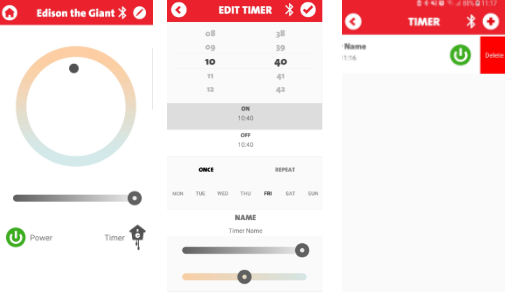
A group lets you control several Edisons simultaneously.
- Make sure all lights are connected.
- Go to ‘groups’ and tap
 . Select and confirm the group name.
. Select and confirm the group name. - Tap ‘devices’ to add connected lights. Tap
 to save the group settings.
to save the group settings. - Go to your app home page, select ‘groups’ and tap the group name. You can now control all lamps in the group.
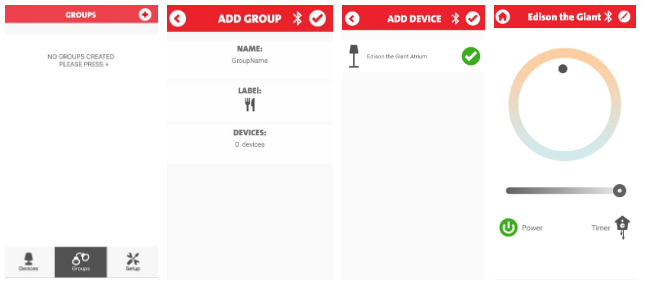
Is it not working? Hopefully, this information will help. If you’re still having trouble, please contact us. We'll be happy to help you.