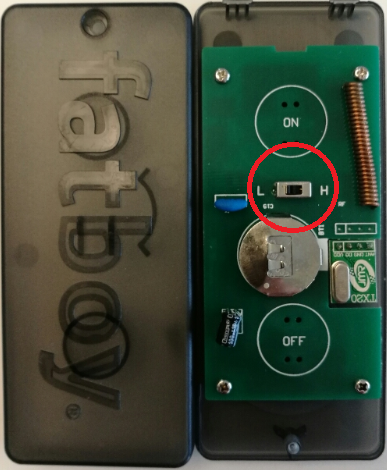How do I control the Spheremaker?
There are two ways to go about it. Please note: in neither of these cases should the Spheremaker be connected to an external dimmer switch.
With the plug in an outlet
Use the remote to control the pendant lamp. To adjust the brightness:
- Briefly press + to turn on the lamp.
- Holding the + or – will adjust the brightness.
- Briefly press – to turn off the lamp.
With a (wall) switch
Open the remote control and set the switch to H. The picture below shows you how. Use the wall switch to turn the lamp on and off and use the remote control to adjust brightness. Do this by pressing + or –.